A Complete Guide to Applying for LINEMO

LINEMO is one of the best SIM plans in Japan. It is known for its superior connectivity, reasonable pricing, and unlimited data used for LINE. The only trouble is that they do not have an English website for applications. In this article Selectra will guide you through this application process step by step in English.
What is LINEMO?
LINEMO is one of the most popular SIM card services in Japan, primarily for three reasons.
First, LINEMO is known for its good connectivity and fast internet. The reason behind this reputation lies in the fact that LINEMO is run by Softbank, one of the three major mobile carriers in Japan. This allows LINEMO to use Softbank’s mobile network as its own. By contrast, many of the other cheap mobile services do not own their own network, and therefore, they provide their services by relying on the network system owned and maintained by a carrier. The Internet speed of a MVNO service tends to be slow when the network gets busy. In contrast, LINEMO is free from such restrictions, as its users can enjoy fast internet speeds even during the busy hours.
Second, despite the good connectivity and fast internet it offers, LINEMO’s SIM plans are considerably cheap. Mini plan’s basic monthly charge is ¥990 for 3GB and Smaho plan’s is ¥2,728 for 20GB. Also note that even after exceeding the data limit you can still use your mobile data, though at a limited speed. Mini plan’s limited speed is max 300kbps, and Sumaho plan’s limited speed is max 1Mbps.
Third, apart from the data amount specified in the plan, data use for LINE will not be counted (LINE giga free). LINE is like whatsapp, and you can make a call (voice or video) and also exchange messages. As LINE is the most extensively used social networking service in Japan, this comes quite handy.
| Mini Plan | Smartphone Plan | ||
|---|---|---|---|
| Data Amount | 3GB | 20GB | |
| Monthly Fee | ¥ 990 | ¥ 2,728 | |
| Speed when Exceeding the limit | Max. 300Kbps | Max. 1Mbps | |
| Additional Data | ¥ 550/1GB | ||
| Call Charge (Inside Japan) | ¥22/30 sec. | ||
| Options | Free Call if within 5 min.: ¥550/month → Free for 1 Year Unlimited Free Call: ¥1,650/month → ¥1,100 for 1 Year |
||
| LINE Giga Free | Unlimited data use for LINE | ||
| 5G | Available | ||
| Official Website | Check LINEMO's Website | ||
For all the given reasons, in the event that you are staying in Japan for a long term, we recommend you to choose LINEMO for your mobile provider.
How to Subscribe to LINEMO
Unfortunately, LINEMO does not have an English website. However, you can easily apply for it using Google translation.
In what follows, we explain how to subscribe to LINEMO.
0. Go to LINEMO's Website
Click here to go to LINEMO's website
In case you are not confident about your level of Japanese, using Google translation will be helpful.
If you are using Google Chrome on Windows, right-click and choose "Translate to English"
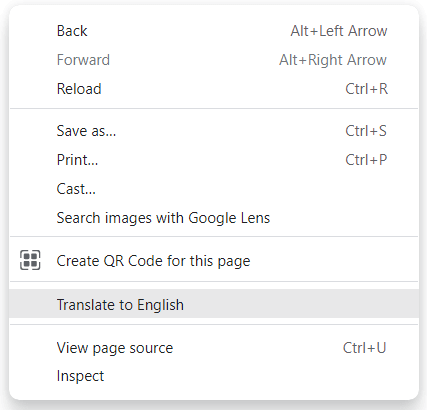
Then, click "Apply Now"

1. Choose "Sign up with a new phone number" unless you've already got one
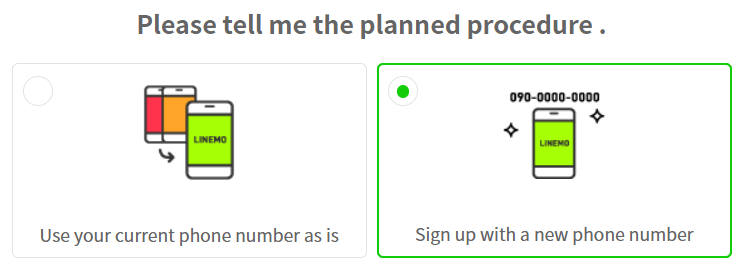
2. Choose the Type of SIM Card You Prefer
To use LINEMO, you can choose either a physical SIM card or an eSIM.
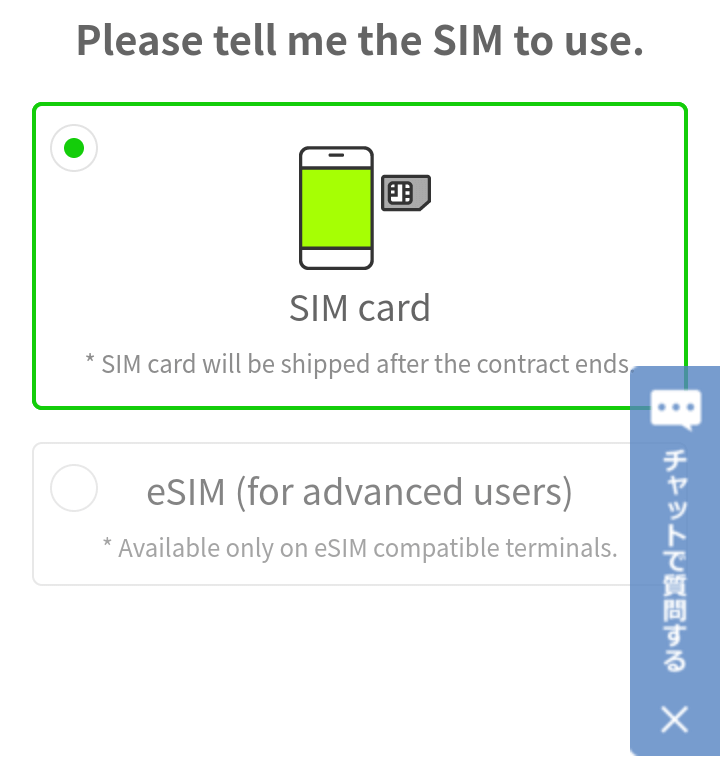
An eSIM is a SIM directly embedded in your smartphone. With a physical SIM card, you need to purchase the physical card and wait for the card to be delivered unless you purchase it in-person at the shop. By contrast, you can start using an eSIM completely through an online process. Thus, setting up an eSIM can be completed within one hour, making it quite convenient.
Notice, however, that not all the devices are compatible with eSIM.
In case you wish to opt for eSIM, you need to apply with your phone.
3. Choose Your Device
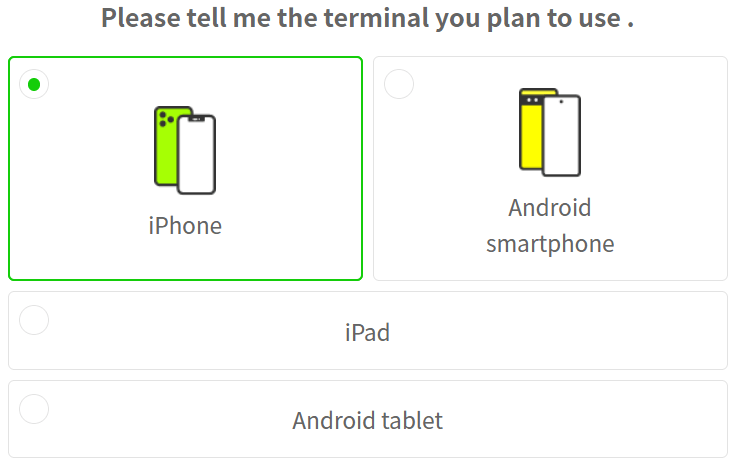
You will then see some points to be checked before you start the application.
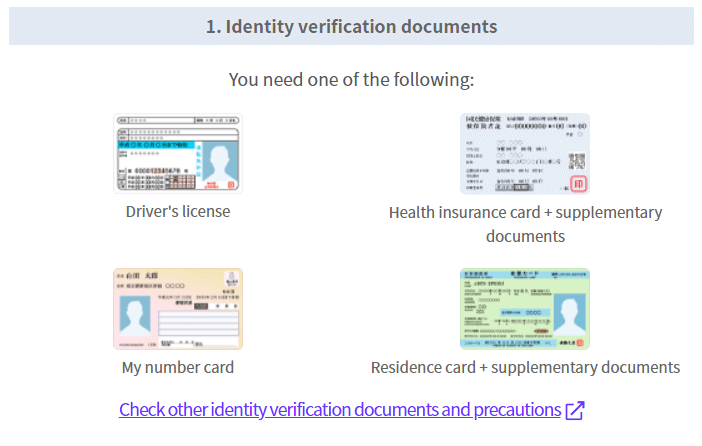
Then, click "Proceed to service selection".
4. Select Your Plan and Options
First, choose the plan you wish to apply for.
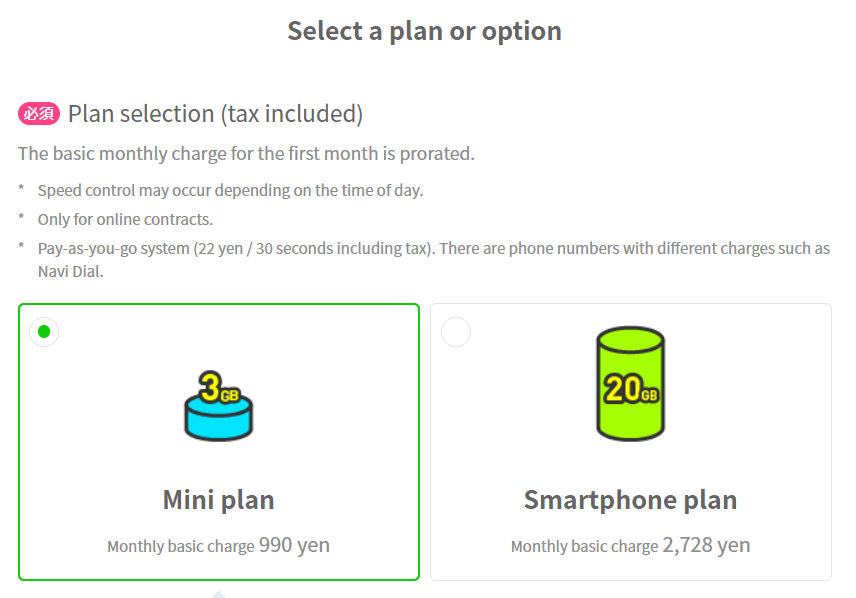
Then, add call options depending on your needs.
We recommend you to choose either of the two flat-rate call options because the standard call charge can cost more than you might assume. In addition, you can use these call options either for free or with discount thanks to LINEMO's current campaign.
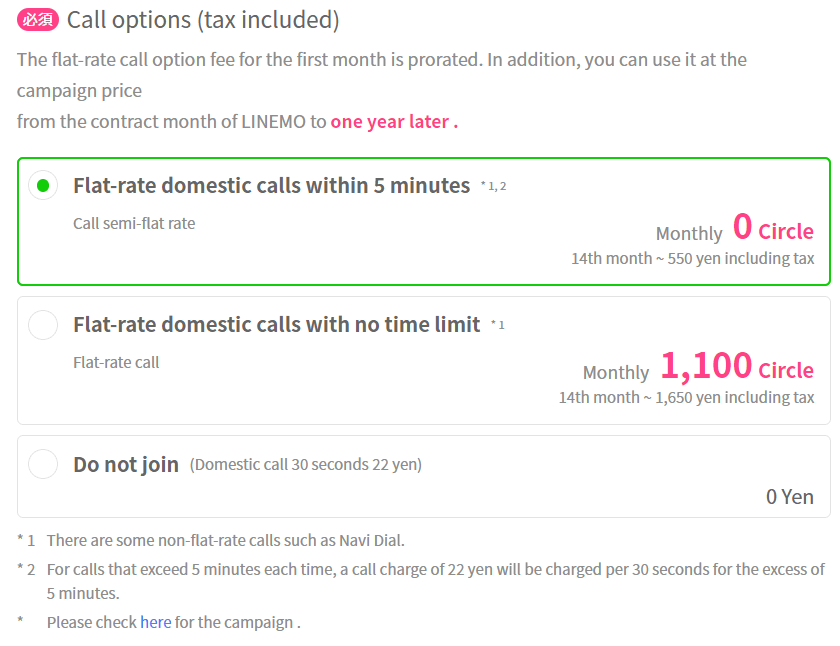
You will also be asked if you wish to have a warranty for your mobile phone and/or security pack
5. Your Information
Now that you have chosen your plan and options you wish to have, the next step is to enter your personal information.
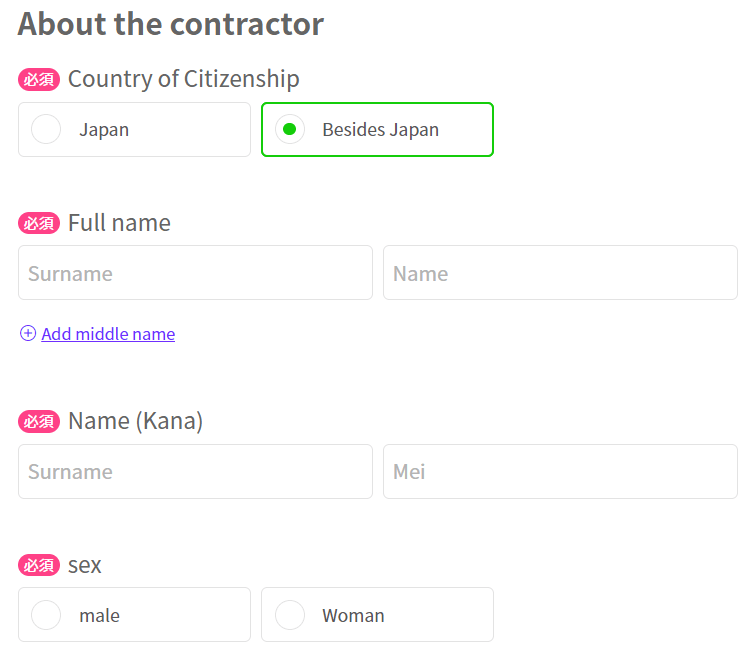
For the payment method, you can choose either credit card or bank transfer.
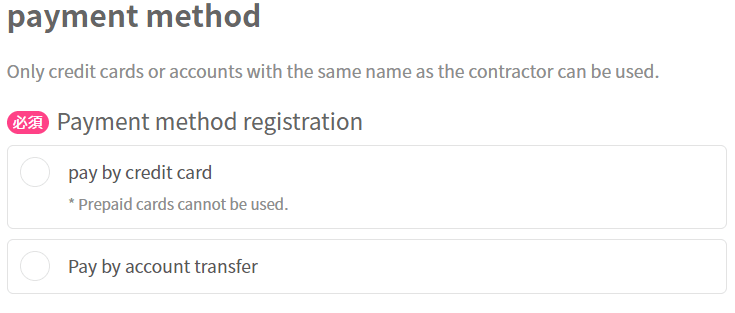
6. Identity Verification
The next step is identity verification.

You will then be asked to upload your identity verification documents. The required documents slightly differ depending on whether you choose a SIM card or an eSIM.
SIM card
If you are requesting a SIM card, you need to cover the gender in the documents you are submitting by covering it with a plain paper. If the relevant part is not covered, the application will be cancelled.
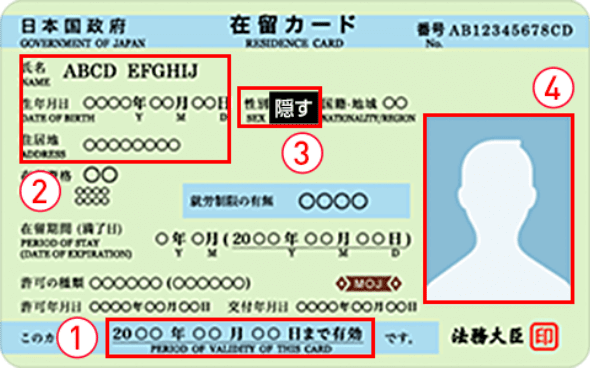
If your status of residence is "Permanent Resident":
- Residence card
- Auxiliary document (if your Residence Card's surname or address is not up to date)
If your status of residence is "Special Permanent Resident":
- Special Permanent Resident Certificate
- Auxiliary document (if your Special Permanent Resident Certificate's surname or address is not up to date)
If you status of residence is other than the foregoing two:
- Residence card
- Passport
- Auxiliary document (if your "Residence Card" or "Foreign Passport" has an out-of-date surname or address)
Auxiliary document can be
- Jyumin-hyo Kisai-jiko Syomeisyo (住民票記載事項証明書(原本))
- Utility receipt: Receipts for electricity, gas, water, and NHK license fees can be used
eSIM
If your status of residence is "Permanent Resident":
- Residence card
If your status of residence is "Special Permanent Resident":
- Special Permanent Resident Certificate
7. Confirmation of Your Application Details
You now confirm that the application details are correct.

Unless there is any incorrect input, click "proceed to confirm important matters" at the end of the page.
8. Final confirmation of important matters
After confirming important matters, confirm your application. This completes your application process.

